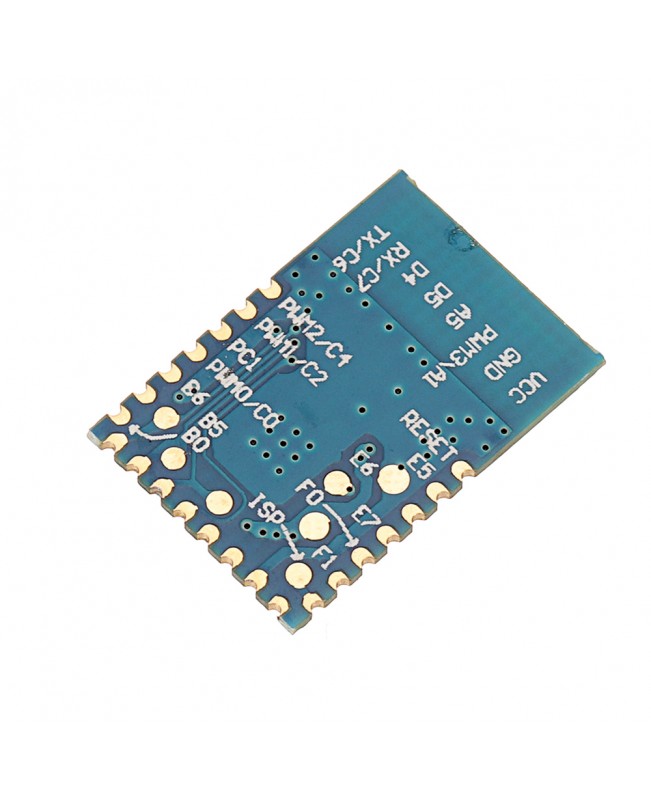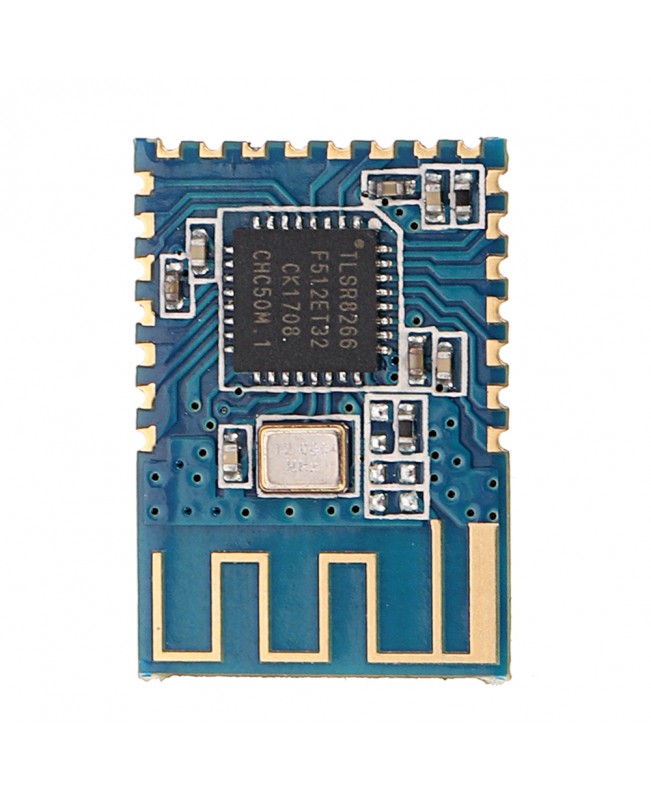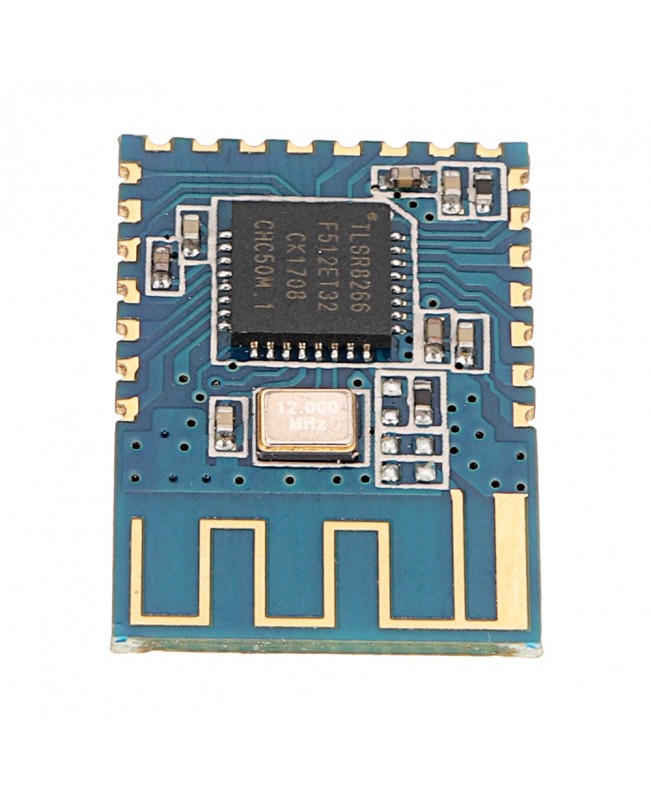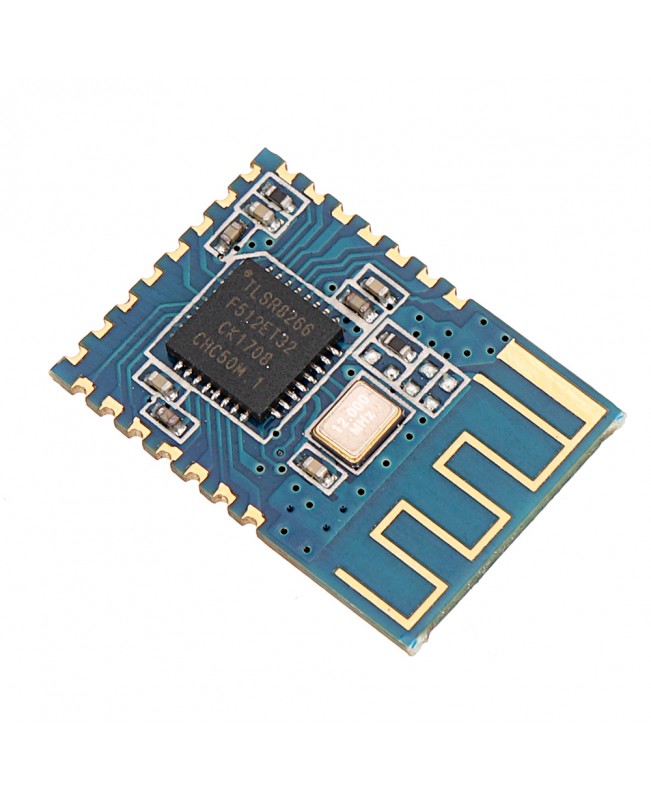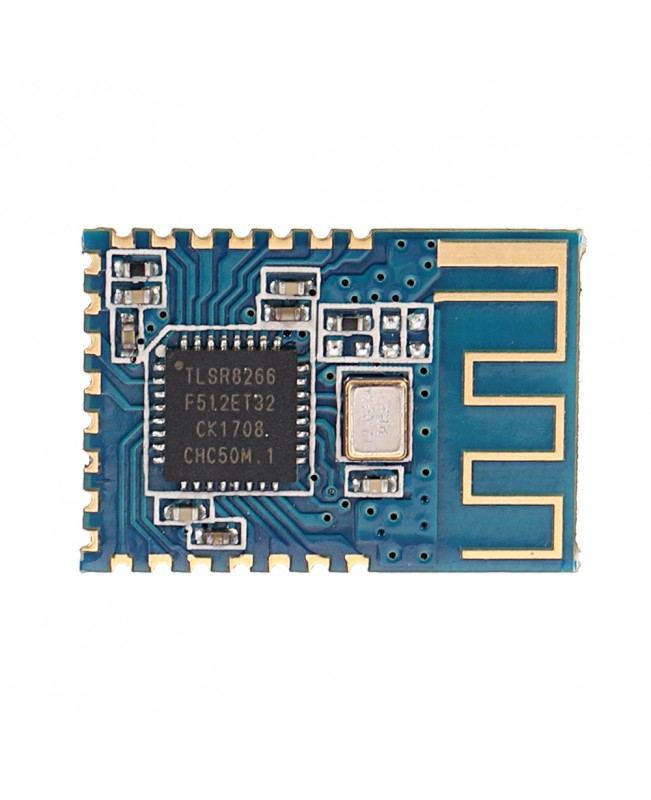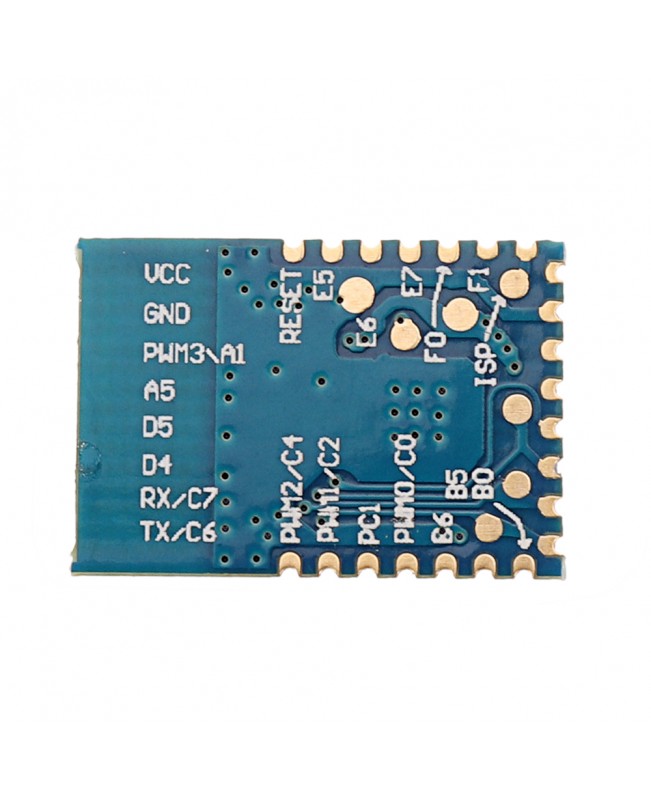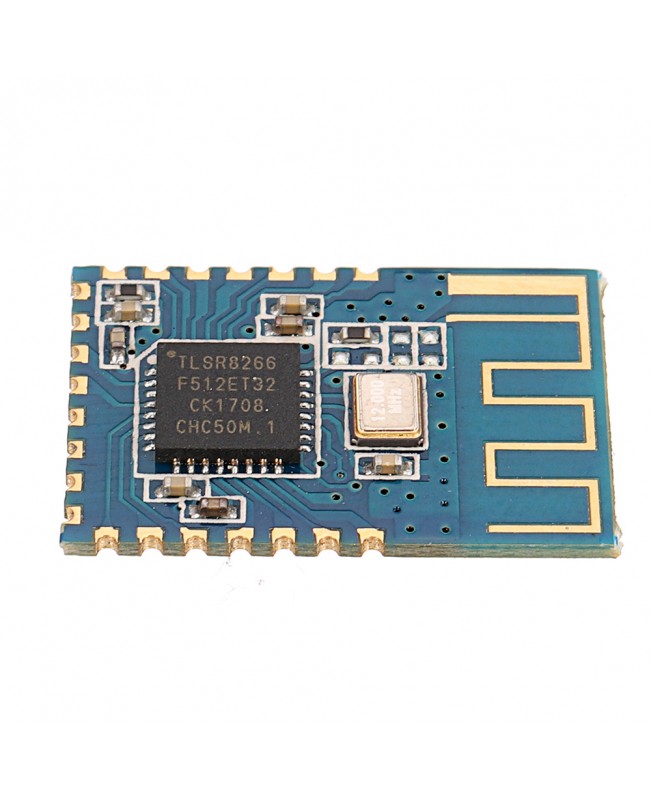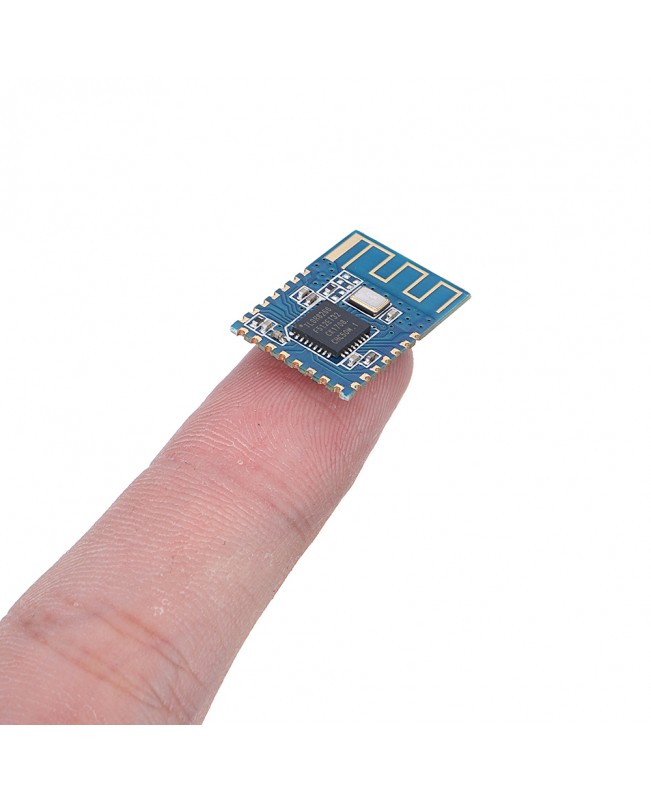Product Description
Description: Model: JDY-10 Bluetooth 4.0 slave moduleKernel: M0Communication interface: serial portWorking voltage: 1.9-3.6VCommunication distance: 100 metersWorking current: 90uaSuspen mode: 14 uAModule is: Bluetooth 4.0 slaveJDY-10 transparent transmission module is based on Bluetooth 4.0 protocol standard, working frequency range is 2.4GHZ range, modulation mode is GFSK, maximum transmission power is 8db, maximum transmission distance is 80 meters, low power consumption, small size, strong signal, data transmission Stable and other characteristics. Features: 1: Support Android, IOS mobile phone data penetration2: Support low power consumption (standby current can reach several uA)3: Support GPIO and UART peripheral interface4: Support AT command operation5: Can be certified by FCC/CE and other standards Product application range: 1: Bluetooth LED lighting2: Motor adjustment and other products3: Anti-lost alarm and other products4: Sports Health Care5: Small appliances6: Automotive Electronics Technical specifications:
| Type | Specifications |
| Working voltage | 1.9 – 3.6V |
| Operating temperature | -40 – 85°C |
| Maximum transmit power | +8dbm |
| Antenna | PCB onboard antenna |
| Receiving sensitivity | -92dbm |
| Average current | Wake mode | 90uA |
| Suspen mode | 14 uA |
| Deep Sleep mode | 1uA |
Factory default configuration: Service UUID: FFE0Feature UUID: FFE1Serial port baud rate: 115200bps AT instruction set: Users can communicate with the Bluetooth chip through the serial port. The serial port uses Tx, Rx two signal lines, and the baud rate is supported.Hold 2400, 4800, 9600, 14400, 19200, 38400, 57600, 115200. The default baud rate of the serial port is 115200bps. Instruction set details: (Note: You must enter and enter the line when you send the AT command. The AT command can only take effect when the module is not connected. Once the blue is enabled.When the tooth module is connected to the device, the Bluetooth module enters the data transparent transmission mode) Detailed instructions: (AT commands are case sensitive and end with carriage return, newline characters: rn) 1. Get the version number:
| command | response | parameter |
| AT+VER | + | Param: versionDefault: +JDY-10-V1.8 |
2. Get the Bluetooth MA C address:
| command | response | parameter |
| AT+MA C | +MA C: | Param: MA C address |
3. Set the Bluetooth name:
| command | response | parameter |
| AT+NAME | OK | Param: Bluetooth nameDefault name: JDY-10Up to 18 bytes |
4. Set / query – transmit power:
| command | response | parameter |
| AT+POWEAT+POWE | OK+POWE: | Param: (0-5)0: 8db1: 5db2: 0db3:-5db4: -10db5: -13db |
5. Set / query – serial port baud rate:
| command | response | parameter |
| AT+BAUD | OK | Param: (0-7)0: 115200 bps1: 57600 bps2: 38400 bps3: 19200 bps4: 14400 bps5: 9600 bps6: 4800 bps7: 2400 bps |
| AT+BAUD | +BAUD: |
6. Set / query – broadcast interval:
| command | response | Parameter |
| AT+ADVINT | OK | Param:(0-6)0: 100ms1: 100ms2: 250ms3: 500ms4: 1600ms5: 3200ms6: 4800ms |
| AT+ADVINT | +ADVINT: |
Package included:
10 x JDY-10 Bluetooth 4.0 Module